DNS Security Guideline Fundamentals
DNS Security Guideline Fundamentals (Linux Edition)
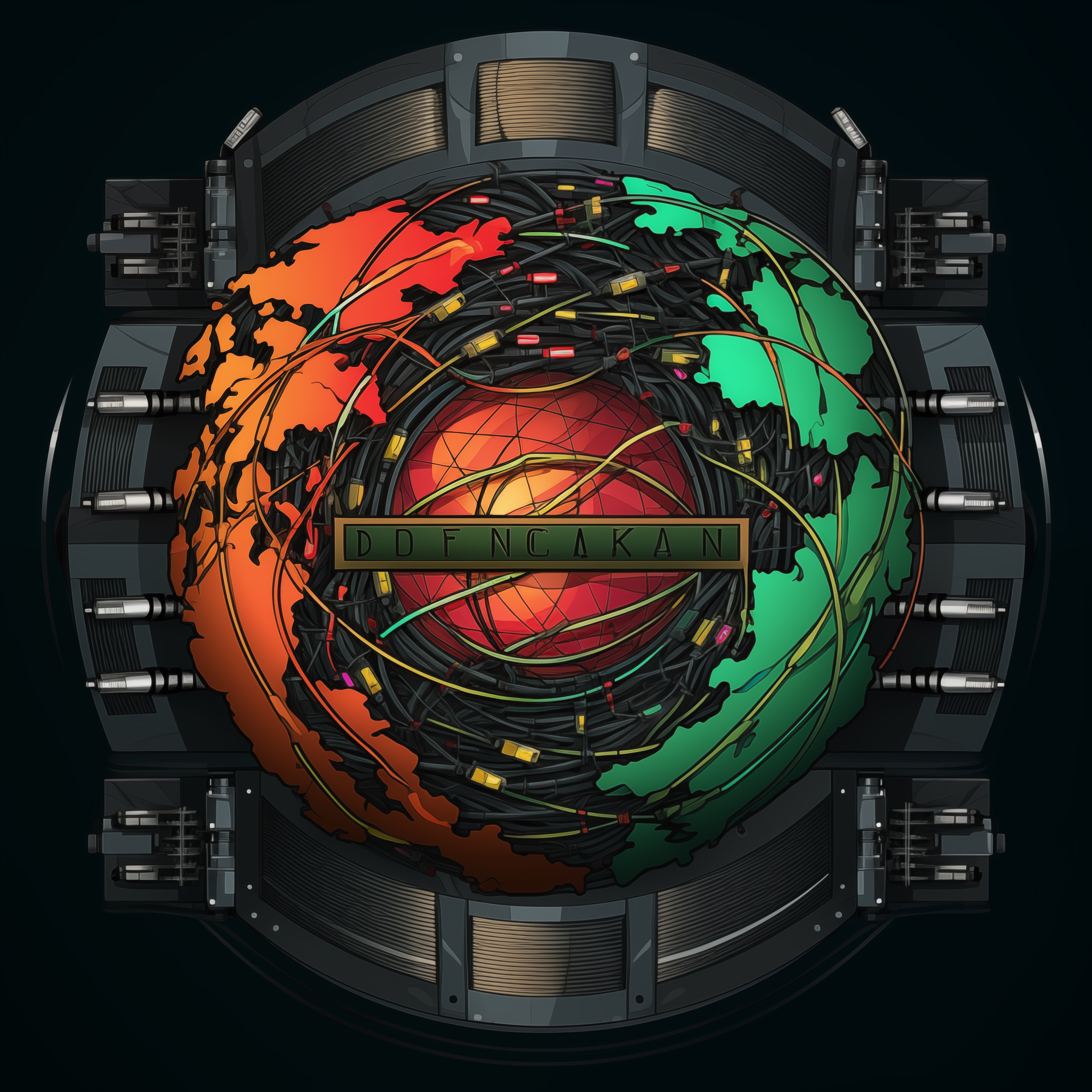
Introduction
The Domain Name System (DNS), a critical piece of the IT that can help you to mitigate common attacks, with a correct setup and a proper configuration, this server it’s the first line of defense to understand the type of attack and from where it’s comming from, it’s key to share the correct information with the organization in charge to help mitigate the abuse, as a first filter, requires to have a monitoring system to keep track on the telemetry of each device interacting with the server.
Implementing robust DNS security practices is not just an option, but a necessity.
This article aims to provide a general guideline on DNS security practices, with a special focus on the Berkeley Internet Name Domain (BIND) and DNS Security Extensions (DNSSEC), we will delve into the best practices for securing BIND installations and configurations.
Understanding DNSSEC:
- DNSSEC is a suite of Internet Engineering Task Force (IETF) specifications for securing certain kinds of information provided by the Domain Name System (DNS).
- DNSSEC provides DNS clients (resolvers) origin authentication of DNS data, authenticated denial of existence, and data integrity, but not availability or confidentiality.
Implement DNSSEC:
- Audit your DNS network: The first step in securing your DNS network is to conduct an APEX-level DNS audit. Identify all domain registrars and DNS providers.
- Standardize security policies: Every domain and its associated DNS zone file require common compliance policies, including rules for DNSSEC.
- Consolidate DNS providers: Having a single DNS provider can simplify the management of DNSSEC.
- Implement Unified change management: Changes to DNS records and DNSSEC keys should be managed in a unified manner to avoid misconfigurations.
Preparing Your Network for DNSSEC:
- Connectivity Over UDP and TCP port 53: DNSSEC uses larger DNS message sizes, which may require connectivity over TCP as well as UDP.
- IP Fragmentation and TCP Segmentation: Large DNSSEC responses may be fragmented at the IP layer, requiring correct handling of IP fragments by all network devices on the path between the DNS server and client.
- Inspection of Large DNS Packets: Some network devices inspect DNS packets for malicious content, and these devices must be capable of handling larger DNSSEC packets.
General Recomendations
The following snippets are intended to help on the achievement of the most common security practices that can be applied to DNS, include DNSSEC, for advanced users that are looking to extend their DNS servers performance, security and general configurations for best practices.
DNS / BIND
1. Run BIND on a server dedicated to DNS only:
- Minimize the risk of impact to DNS services as a result of other applications consuming server resources.
- Reduce the likelihood of unauthorized access to the DNS server.
- Improve the ability to monitor DNS server performance and troubleshoot problems.
#!/bin/bash
# Update the package lists for upgrades and new package installations
sudo apt-get update
# Install BIND9 and related packages
sudo apt-get install -y bind9 bind9utils bind9-doc dnsutils
# Check the status of BIND (named) service
sudo systemctl status bind9
# If not active, start the BIND service
sudo systemctl start bind9
# Enable BIND service to start on boot
sudo systemctl enable bind9
# Open the named.conf.options file in an editor
sudo nano /etc/bind/named.conf.options
# Add the following lines to the options section of the file
# replace 'your_dns_servers' with the IP addresses of your DNS servers
# forwarders {
# your_dns_servers;
# };
# Save and close the file
# Check the configuration syntax for errors
sudo named-checkconf
# If the above command doesn't return any errors, restart the BIND service
sudo systemctl restart bind9
2. Run separate authoritative and recursive DNS servers:
- Do not combine authoritative and recursive nameserver functions.
- Run multiple, distributed authoritative servers, avoiding single points of failure in critical resource paths.
#!/bin/bash
# Define your domain
domain="yourdomain.com"
# Define DNS data directory
dnsDataDir="/etc/bind"
# Define named.conf.options file path
optionsFile="${dnsDataDir}/named.conf.options"
# Define named.conf.local file path
localFile="${dnsDataDir}/named.conf.local"
# Configure the options file for the recursive server
echo 'options {
directory "/var/cache/bind";
recursion yes; # enables recursive queries
allow-recursion { any; }; # allows recursive queries from "any" hosts
};' > $optionsFile
# Configure the local file for the authoritative server
echo 'zone "'$domain'" {
type master;
file "/etc/bind/db.'$domain'";
};' > $localFile
# Create a basic DB file for the domain
echo '$TTL 604800
@ IN SOA ns.'$domain'. root.localhost. (
2 ; Serial
604800 ; Refresh
86400 ; Retry
2419200 ; Expire
604800 ) ; Negative Cache TTL
; name servers - NS records
IN NS ns.'$domain'.
; name servers - CNAME records
ns.'$domain'. IN CNAME www.'$domain'.
; 192.0.2.0/24 - CNAME records
www.'$domain'. IN CNAME ns.'$domain'.' > "${dnsDataDir}/db.${domain}"
# Restart BIND9 service
service bind9 restart
3. Prevent external access to internal data by design:
- Originally, DNS was designed to be the same data provided to all clients from all servers, then, the concept of a split namespace was introduced and included in BIND as the concept of “views”.
// named.conf
options {
directory "/var/named";
};
view "internal" {
match-clients { 192.168.0.0/24; }; // your network
zone "example.com" {
type master;
file "internal/db.example.com"; // internal zone file
};
// additional internal zones go here
};
view "external" {
match-clients { any; };
zone "example.com" {
type master;
file "external/db.example.com"; // external zone file
};
// additional external zones go here
};
4. Have at least Two Internal DNS servers:
- In small to large environments, you should have at least two DNS servers for redundancy.
On dns1.example.com, your named.conf might look like this:
// named.conf on dns1.example.com
options {
directory "/var/named";
allow-transfer { dns2.example.com; }; // allow zone transfers to dns2
};
zone "example.com" {
type master;
file "db.example.com"; // zone file
};
And on dns2.example.com, your named.conf might look like this:
// named.conf on dns2.example.com
options {
directory "/var/named";
};
zone "example.com" {
type slave;
masters { dns1.example.com; }; // get zone data from dns1
file "bak.db.example.com"; // backup zone file
};
5. Point Clients to The Closest DNS Server:
- In a geographically dispersed network, ensure that clients are configured to use the DNS server that is closest to them.
- Reduces network latency and improves resolution speed.
# dhcpd.conf
subnet 192.168.1.0 netmask 255.255.255.0 {
option domain-name-servers 192.168.1.1; # DNS server for this subnet
# ... rest of subnet configuration ...
}
subnet 192.168.2.0 netmask 255.255.255.0 {
option domain-name-servers 192.168.2.1; # DNS server for this subnet
# ... rest of subnet configuration ...
}
6. Configure Aging and Scavenging of DNS records:
- Regularly remove stale resource records, which can accumulate in DNS zones over time.
- This helps to keep the DNS database clean and up-to-date.
Here’s a basic example of how you might set up a BIND zone file with TTL values:
// db.example.com
$TTL 1h // default TTL is 1 hour
example.com. IN SOA ns.example.com. admin.example.com. (
2022010101 ; serial number
1d ; refresh after 1 day
2h ; retry after 2 hours
4w ; expire after 4 weeks
1h ; minimum TTL is 1 hour
)
; other DNS records go here
7. Setup PTR Records:
- Pointer (PTR) records are used for reverse DNS lookups.
- Set up PTR records for all your forward (A) records.
// named.conf
zone "1.168.192.in-addr.arpa" {
type master;
file "db.192.168.1"; // reverse zone file
};
// db.192.168.1
$TTL 1h
@ IN SOA ns.example.com. admin.example.com. (
2022010101 ; serial number
1d ; refresh after 1 day
2h ; retry after 2 hours
4w ; expire after 4 weeks
1h ; minimum TTL is 1 hour
)
@ IN NS ns.example.com.
1 IN PTR host1.example.com.
2 IN PTR host2.example.com.
8. Root Hints vs Forwarding:
- Decide whether to use root hints or forwarding for your DNS servers.
- Root hints are used if no forwarders are available.
- Forwarders are DNS servers that your server will use to fulfill queries it can’t.
Root hints are used by default in BIND, if you have a fresh installation of BIND, it will use root hints to resolve DNS queries.
#!/bin/bash
# Start the BIND service
sudo systemctl start named
# Enable the BIND service to start on boot
sudo systemctl enable named
If you want to use forwarders, you’ll need to modify the BIND configuration file (/etc/named.conf or /etc/bind/named.conf.options depending on your Linux distribution).
#!/bin/bash
# Define your forwarder DNS server
FORWARDER="8.8.8.8"
# Add the forwarder to the BIND configuration
echo "forwarders { $FORWARDER; };" | sudo tee -a /etc/named.conf
# Restart the BIND service to apply changes
sudo systemctl restart named
9. Enable Debug Logging:
- Debug logging can be useful for troubleshooting DNS issues.
#!/bin/bash
# Define the path to the BIND log file
BIND_LOG="/var/log/named/debug.log"
# Add the logging configuration to the BIND configuration
echo "
logging {
channel debug_log {
file \"$BIND_LOG\" versions 3 size 5m;
severity dynamic;
print-time yes;
};
category default { debug_log; };
};" | sudo tee -a /etc/named.conf
# Restart the BIND service to apply changes
sudo systemctl restart named
10. Use CNAME Records for Alias (Instead of A Record):
- Canonical Name (CNAME) records provide an alias for another domain name.
- It’s a good practice to use CNAME records instead of multiple A records when pointing to the same IP address.
#!/bin/bash
# Define your domain and the alias
DOMAIN="example.com."
ALIAS="www.example.com."
# Backup the original BIND zone file
sudo cp /var/named/db.$DOMAIN /var/named/db.$DOMAIN.backup
# Add the CNAME record to the BIND zone file
echo "$ALIAS IN CNAME $DOMAIN" | sudo tee -a /var/named/db.$DOMAIN
# Increment the serial number in the zone file
sudo sed -i '/Serial/ s/[0-9]\+/&+1/' /var/named/db.$DOMAIN
# Check the BIND configuration for errors
sudo named-checkconf
# Check the BIND zone file for errors
sudo named-checkzone $DOMAIN /var/named/db.$DOMAIN
# If no errors, restart the BIND service to apply changes
sudo systemctl restart named
11. Use Anycast and Load-balancing:
- A variety of strategies are available (including anycast and load-balancing) to ensure robust geographic and network diversity in your deployment.
#!/bin/bash
# Define the IP address of your Anycast network
ANYCAST_IP="10.0.0.1"
# Define the network interface you want to apply the Anycast IP to
INTERFACE="eth0"
# Define the path to your BIND configuration file
BIND_CONF="/etc/bind/named.conf.options"
# Backup the original BIND configuration file
sudo cp $BIND_CONF $BIND_CONF.backup
# Clear the BIND configuration file
echo "" | sudo tee $BIND_CONF
# Set the BIND configuration for Anycast
echo "options {
listen-on { $ANYCAST_IP; };
listen-on-v6 { none; };
};" | sudo tee -a $BIND_CONF
# Restart BIND
sudo systemctl restart bind9
# Install keepalived
sudo apt-get install keepalived
# Define the path to your keepalived configuration file
KEEPALIVED_CONF="/etc/keepalived/keepalived.conf"
# Backup the original keepalived configuration file
sudo cp $KEEPALIVED_CONF $KEEPALIVED_CONF.backup
# Clear the keepalived configuration file
echo "" | sudo tee $KEEPALIVED_CONF
# Set the keepalived configuration for Anycast and Load Balancing
echo "vrrp_instance VI_1 {
state MASTER
interface $INTERFACE
virtual_router_id 51
priority 100
advert_int 1
authentication {
auth_type PASS
auth_pass 1111
}
virtual_ipaddress {
$ANYCAST_IP
}
}" | sudo tee -a $KEEPALIVED_CONF
# Restart keepalived
sudo systemctl restart keepalived
12. Implement Unified change management:
- This is a crucial step in securing your DNS network, involves identifying all domain registrars and DNS providers, standardizing security policies, consolidating DNS providers, and implementing unified change management.
#!/bin/bash
# Path to your zone file
ZONEFILE="/etc/bind/db.yourdomain.com"
# Function to add a DNS record
add_dns_record() {
echo "$1 IN A $2" >> $ZONEFILE
rndc reload
}
# Function to delete a DNS record
delete_dns_record() {
sed -i "/^$1/d" $ZONEFILE
rndc reload
}
# Function to list all DNS records
list_dns_records() {
cat $ZONEFILE
}
# Check command line arguments and call the appropriate function
if [ "$1" = "add" ]; then
add_dns_record $2 $3
elif [ "$1" = "delete" ]; then
delete_dns_record $2
elif [ "$1" = "list" ]; then
list_dns_records
else
echo "Usage: $0 {add|delete|list} {hostname} {ip-address}"
fi
13. Enable DNS Logging:
- DNS logging is the most efficient way to monitor DNS activity.
- It can help you identify potential security threats and troubleshoot issues.
#!/bin/bash
# Define the path to the named.conf file
named_conf="/etc/named.conf"
# Define the logging clause
logging_clause="
logging {
channel simple_log {
file "/var/log/named/bind.log" versions 3 size 5m;
severity dynamic;
print-time yes;
print-severity yes;
print-category yes;
};
category default {
simple_log;
};
};"
# Backup the original named.conf file
cp $named_conf $named_conf.bak
# Append the logging clause to the named.conf file
echo "$logging_clause" >> $named_conf
# Restart the BIND service to apply changes
service named restart
14. Lock DNS Cache:
- Whenever there is a query from a client, DNS finds the information and stores it in the cache for future use.
- Locking the DNS cache can prevent unauthorized changes.
#!/bin/bash
# Define the path to the named.conf file
named_conf="/etc/named.conf"
# Define the options clause
options_clause="
options {
directory \"/var/named\";
dump-file \"/var/named/data/cache_dump.db\";
statistics-file \"/var/named/data/named_stats.txt\";
memstatistics-file \"/var/named/data/named_mem_stats.txt\";
allow-query { any; };
recursion yes;
allow-recursion { any; };
listen-on port 53 { any; };
allow-transfer { none; }; # This line disables zone transfers
version \"not currently available\"; # This line hides BIND version
};"
# Backup the original named.conf file
cp $named_conf $named_conf.bak
# Append the options clause to the named.conf file
echo "$options_clause" >> $named_conf
# Restart the BIND service to apply changes
service named restart
15. Filter DNS Requests to Block Malicious Domains:
- Implementing a filtering mechanism can help block requests from known malicious domains, enhancing the security of your DNS infrastructure.
#!/bin/bash
# Define the path to the named.conf file
named_conf="/etc/named.conf"
# Define the path to the file containing the list of blocked domains
blocked_domains="/etc/named/blockeddomains.conf"
# Define the options clause
options_clause="
options {
directory \"/var/named\";
response-policy { zone \"rpz\"; };
};"
# Define the rpz zone clause
rpz_zone_clause="
zone \"rpz\" {
type master;
file \"$blocked_domains\";
};"
# Backup the original named.conf file
cp $named_conf $named_conf.bak
# Append the options and rpz zone clauses to the named.conf file
echo "$options_clause" >> $named_conf
echo "$rpz_zone_clause" >> $named_conf
# Restart the BIND service to apply changes
service named restart
Keep the following format for blockeddomains.conf:
maliciousdomain1.com CNAME .
maliciousdomain2.com CNAME .
16. Firewalls should be hardened to close unneeded ports:
- Closing unnecessary ports can help protect your DNS servers from unauthorized access and potential attacks.
#!/bin/bash
# Flush all current rules from iptables
iptables -F
# Allow connections from your internal network
iptables -A INPUT -s 192.168.0.0/16 -j ACCEPT
# Allow connections from localhost
iptables -A INPUT -s 127.0.0.1 -j ACCEPT
# Allow incoming connections on ports that your DNS server needs
iptables -A INPUT -p tcp --dport 53 -j ACCEPT
iptables -A INPUT -p udp --dport 53 -j ACCEPT
# Deny all other incoming connections
iptables -P INPUT DROP
# Allow all outgoing connections
iptables -P OUTPUT ACCEPT
# Save rules
/sbin/service iptables save
17. Disable any queries for domains you don’t own, except from your internal/local machines:
- This not only helps prevent malicious use of your DNS server, but also reduces unnecessary use of your server.
Go to named.conf
acl "trusted" {
192.168.0.0/16; # your network
127.0.0.1; # localhost
};
options {
listen-on port 53 { any; };
directory "/var/named";
dump-file "/var/named/data/cache_dump.db";
statistics-file "/var/named/data/named_stats.txt";
memstatistics-file "/var/named/data/named_mem_stats.txt";
allow-query { trusted; }; # allow queries from "trusted" clients
recursion yes;
allow-recursion { trusted; }; # allow recursive queries from "trusted" clients
};
zone "yourdomain.com" IN {
type master;
file "yourdomain.com.zone";
allow-query { any; };
};
18. Allow queries only for your managed domains:
- This can help ensure that your DNS server resources are used efficiently and securely.
#!/bin/bash
# Define your domain
domain="yourdomain.com"
# Path to named.conf
named_conf="/etc/bind/named.conf.local"
# Check if domain is already in named.conf
if grep -q "\$domain" "\$named_conf"; then
echo "Domain \$domain is already configured."
else
# If not, add it
echo "
zone \"\$domain\" {
type master;
file \"/etc/bind/db.\$domain\";
};
" >> "\$named_conf"
echo "Domain \$domain has been configured."
fi
19. Choose appropriate software and hardware:
- Run currently-supported versions of BIND in your environment.
- Ensure that system outbound network buffers are large enough to handle your rates of outbound query traffic.
#!/bin/bash
# Update package lists for upgrades and new package installations
sudo apt-get update
# Upgrade all the installed packages to their latest versions
sudo apt-get upgrade
# Install BIND DNS server
sudo apt-get install bind9
# Check the version of BIND installed
named -v
# Increase the size of system outbound network buffers
# This is just an example, you may need to adjust the value based on your specific needs
sudo sysctl -w net.core.wmem_max=1048576
20. Require multi-factor authentication for access to DNS servers:
- This adds an extra layer of security and makes it harder for unauthorized users to gain access.
#!/bin/bash
# Install Google Authenticator and PAM
sudo apt-get install libpam-google-authenticator
# Run Google Authenticator
google-authenticator
# This will ask you a series of questions. Answer yes (y) to all
# Edit the PAM configuration to enable Google Authenticator
echo "auth required pam_google_authenticator.so" | sudo tee -a /etc/pam.d/sshd
# Edit the SSH configuration to enable ChallengeResponseAuthentication
sudo sed -i 's/#ChallengeResponseAuthentication no/ChallengeResponseAuthentication yes/g' /etc/ssh/sshd_config
# Restart the SSH service to apply the changes
sudo systemctl restart sshd
21. Keep DNS servers patched and up to date:
- Regularly updating and patching your DNS servers can help protect against known vulnerabilities.
#!/bin/bash
# Update package lists for upgrades and new package installations
sudo apt-get update
# Upgrade all the installed packages to their latest versions
sudo apt-get upgrade
# Install Livepatch to apply critical kernel patches without rebooting
sudo snap install canonical-livepatch
# Enable Livepatch (replace 'TOKEN' with your Livepatch token)
sudo canonical-livepatch enable TOKEN
# Check that Livepatch is running properly
canonical-livepatch status
22. Uninstall or disable unnecessary applications on DNS servers:
- This reduces the potential attack surface and can help improve the performance of your DNS servers.
#!/bin/bash
# List all installed packages
dpkg --list
# Uninstall a package
sudo apt-get --purge remove package-name
# Disable a service
sudo systemctl disable service-name
23. Configure Access Control Lists:
- Access Control Lists (ACLs) can be used to control who can access your DNS servers, providing an additional layer of security.
#!/bin/bash
# Define the zone
zone="yourdomain.com"
# Define the ACL
acl "trusted" {
192.0.2.0/24; # Network 1
203.0.113.0/24; # Network 2
localhost;
};
# Change to the appropriate directory
cd /etc/bind
# Add the ACL to the options file
echo "acl \"trusted\" {" >> /etc/bind/named.conf.options
echo " 192.0.2.0/24; # Network 1" >> /etc/bind/named.conf.options
echo " 203.0.113.0/24; # Network 2" >> /etc/bind/named.conf.options
echo " localhost;" >> /etc/bind/named.conf.options
echo "};" >> /etc/bind/named.conf.options
# Restrict queries to the trusted ACL
echo "allow-query { trusted; };" >> /etc/bind/named.conf.options
# Restart BIND
service bind9 restart
24. Design robust server architecture to improve redundancy and capacity for resilience against failure or DDoS attacks:
- Having a robust server architecture can help ensure that your DNS services remain available even under heavy load or during an attack.
- Adding time limits for requests
options {
directory "/var/named";
recursion no;
// Enable rate limiting
rate-limit {
responses-per-second 5; // Limit the number of responses per second
window 5; // The size of the window in seconds for rate limiting
};
};
zone "example.com" in {
type master;
file "master/example.com.db";
};
25. DNSSEC Deployment:
- Deploying DNSSEC requires a number of security details and procedures to be defined and followed with specific requirements as to timing.
#!/bin/bash
# Define your domain
domain="example.com"
# Change to the directory where your zone files are located
cd /etc/bind
# Generate the Key Signing Key (KSK)
dnssec-keygen -a RSASHA256 -b 2048 -n ZONE -f KSK $domain
# Generate the Zone Signing Key (ZSK)
dnssec-keygen -a RSASHA256 -b 1024 -n ZONE $domain
# Include the keys in your zone file
echo "\$INCLUDE K$domain*.key" >> db.$domain
# Sign the zone
dnssec-signzone -A -3 $(head -c 1000 /dev/random | sha1sum | cut -b 1-16) -N INCREMENT -o $domain -t db.$domain
# Reload BIND
rndc reload
# Verify the DNSSEC deployment
dig +dnssec www.$domain
26. DNSSEC Security Components Automation:
- Automate the security components of DNSSEC for efficient management.
#!/bin/bash
# Define your domain
domain="example.com"
# Define the directory where your zone files are located
zone_directory="/etc/bind"
# Define the key directory
key_directory="/etc/bind/keys"
# Change to the key directory
cd $key_directory
# Generate new keys every month
if [ $(date +%m -d tomorrow) != $(date +%m) ]; then
# Generate the Key Signing Key (KSK)
dnssec-keygen -a RSASHA256 -b 2048 -n ZONE -f KSK $domain
# Generate the Zone Signing Key (ZSK)
dnssec-keygen -a RSASHA256 -b 1024 -n ZONE $domain
fi
# Change to the zone directory
cd $zone_directory
# Include the keys in your zone file
echo "\$INCLUDE $key_directory/K$domain*.key" >> db.$domain
# Sign the zone
dnssec-signzone -A -3 $(head -c 1000 /dev/random | sha1sum | cut -b 1-16) -N INCREMENT -o $domain -t db.$domain
# Reload BIND
rndc reload
# Verify the DNSSEC deployment
dig +dnssec www.$domain
27. Enable DNSSEC to ensure that DNS responses are digitally signed:
- DNSSEC provides a way to verify the authenticity and integrity of DNS data.
#!/bin/bash
# Edit the BIND configuration file
sudo vi /etc/named.conf
# Find and set the following directives:
# dnssec-enable yes;
# dnssec-validation yes;
# dnssec-lookaside auto;
# Save and exit the file
# Restart the BIND service to apply the changes
sudo systemctl restart named
# Test DNSSEC validation
dig . DNSKEY | grep -Ev '^ ($|;)' > root.keys
dig +sigchase +trusted-key=./root.keys . SOA | grep -i validation
28. Validate DNS Data Integrity with DNSSEC:
- DNSSEC (Domain Name System Security Extensions) can be used to digitally sign DNS records, ensuring their integrity and authenticity.
#!/bin/bash
# Define the zone
zone="yourdomain.com"
# Change to the appropriate directory
cd /etc/bind
# Enable DNSSEC validation
echo "dnssec-validation auto;" >> /etc/bind/named.conf.options
# Define the trusted keys for the zone
echo "trusted-keys {" >> /etc/bind/named.conf.options
echo " \"$zone\" {" >> /etc/bind/named.conf.options
echo " // Paste the public KSK for the zone here" >> /etc/bind/named.conf.options
echo " };" >> /etc/bind/named.conf.options
echo "};" >> /etc/bind/named.conf.options
# Restart BIND
service bind9 restart
29. Write a DNSSEC practices statement:
- This statement should outline your organization’s practices and procedures for securing DNS services. It’s an important part of demonstrating your commitment to DNSSEC and helps to ensure that everyone in the organization understands and follows best practices.
30. Select products or outsourcing services:
- Depending on your organization’s needs and resources, you may choose to use products or services that support DNSSEC. This can help to streamline the implementation process and ensure that you’re using tools and services that are designed with DNSSEC in mind.
Conclusion
BIND can help you to conclude the day to day challenges faced during the DNS installation or maintenance, providing a extended set of tools that can improve the actual security standard, adding more steps to validate the data integrity and keep the risk at a monitorable level, a really important piece of the IT, DNS Servers monitoring can help you to prevent common attacks, filter malware or malicious requests, along with DNSSEC toolset, you can extend the use cases for more complex scenarios.
Disclaimer
DISCLAIMER: The information and code provided here are intended for educational and informational purposes only. The user assumes full responsibility for the use of this information and code. The provider of this information and code makes no representations or warranties, express or implied, about the completeness, accuracy, reliability, suitability, or availability of the information and code provided. Any reliance you place on such information and any use of this code is therefore strictly at your own risk. In no event will the provider be liable for any loss or damage including without limitation, indirect or consequential loss or damage, arising out of, or in connection with, the use of this information and code.